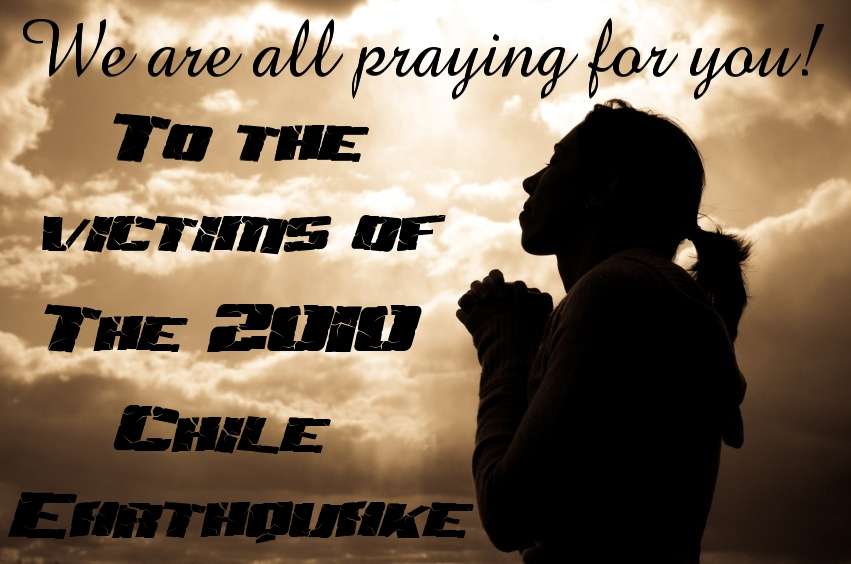I've recently discovered Bannerfans, and all I can say is that I love it:) You can create banners, icons, logos, and more with this handy webmasters tool:) As I believe in the old adage "A picture is worth a thousand words", I'll show you some screenshots below, then share a few of my own creations.
Any change you make shows up at the top screen in this area:
Of course, you have to hit "Update" first. This part, which is at the bottom, is also where you can start over, save your banner, download the banner, or get a code to paste it to your site (more on that later).
The first tab option is the "Layout" tab. This is where you will choose the size/shape/height/width of your banner, as well as the background color (including gradients) or image,
Now, should you select the Image background, your choices would be:
The second page is your "Text & Fonts" Tab, which is where you will type your selected text, choose a font, a font size, color, and whether or not you want it rotated.
The third tab is the "Shadows & Effects" Tab, which allows you to add shadows, opacity, and outlines to your text.
Then there is the "Borders" tab, where you can a single or double border, or you can skip this step if you prefer.
The final tab is the "Format" tab, which specifies what format your tab will be saved in. I prefer .jpg personally, but it's nice to have options should I need them.
Now, for the embedding we were talking about earlier:
Now above this screenshot, there would be another preview image, which is great if you have several images you're trying to embed at once... This will help you avoid embedding the wrong one in the wrong place. You'll notice you can link your banner to any website. I like this feature, especially for businesses and blog owners:)
I really like the embed box option:) I have a few social networks on Ning and this is great for welcome messages, because members can share my welcome code.
OK I know I promised to share a few of my creations with you:)
Just quick note: the header for this blog was created using Bannerfans.
Northwest Classen High School's Welcome Image:
Collinsville High School's Welcome Image:
Logo for one of my testing sites, enabled "Testing, Testing, 123"
My signature
Something I made after the Chile Earthquake